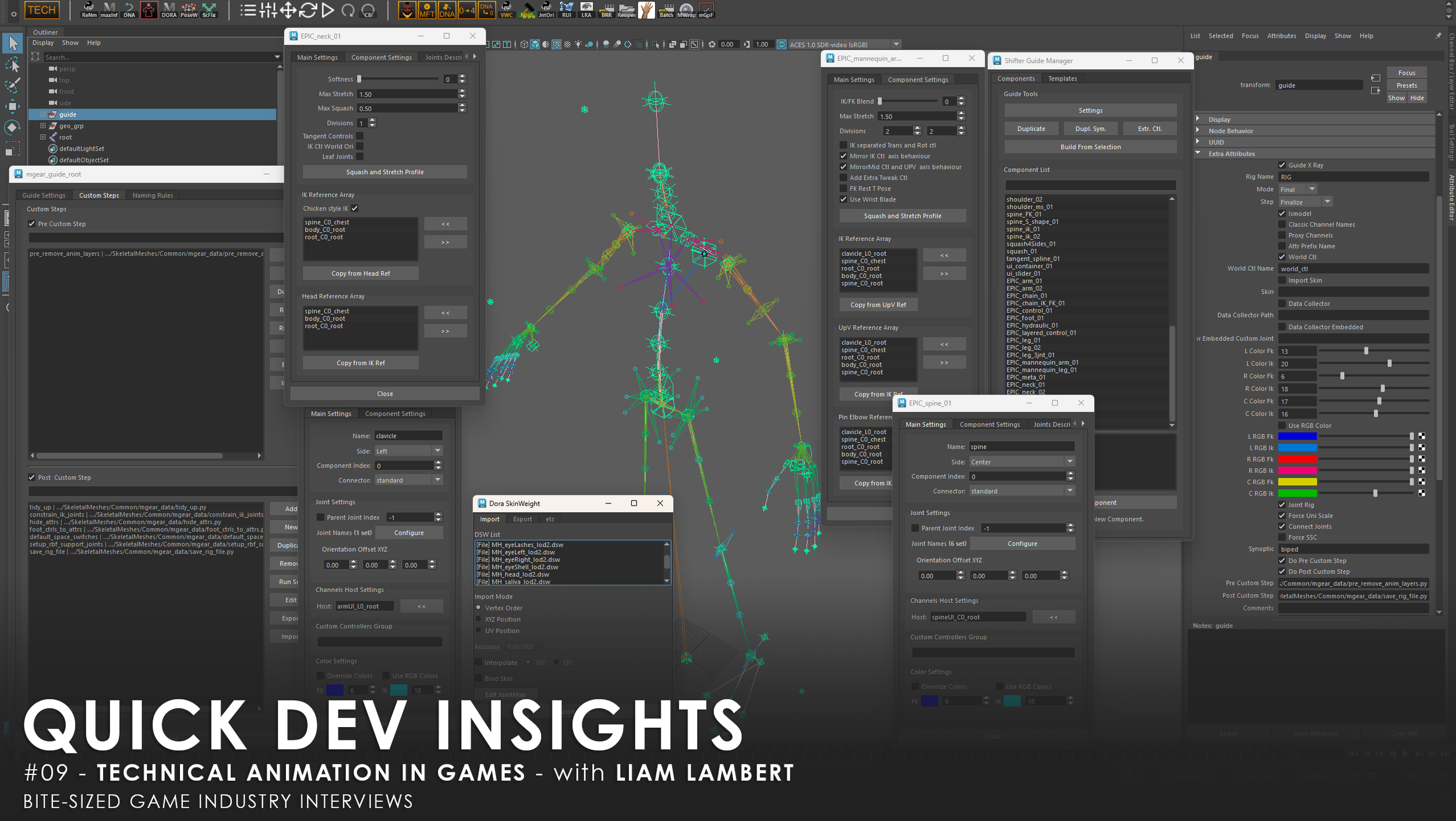Quick Dev Insights #09 - Technical Animation In Games - With Liam Lambert
Technical Animation In games
with Liam Lambert
Introduce yourself
Hey there – it’s your friendly neighbourhood TA, Liam! I’ve been a senior technical animator at Rekindled Studios for almost three years at this point. In the industry for 15+ years, I started off doing freelance pre-vis and arch-vis for live events such as the London 2012 Olympics closing ceremony and Jay-Z Watch the Thrones tour. Then I got stuck into the bleeding edge tech of Augmented Reality as a proper TA at Autonomy Inc & then Hewlett Packard. Working with massive companies & IPs to create elaborate content & coding interactive experiences that came to life anchored to the physical world.
Rekindled was my real entry into the games industry, it has been a wild ride so far & it looks like things are only just ramping up!
How does tech anim make life easier for other departments?
I like to think of TAs as facilitators, we enable animators to give life to characters – at a very basic level that’s making the rig they’ll use. But a huge part of that is reducing the friction that stands between the brief, their ideas & the deadline. By that I mean stuff like ensuring that the rig is setup in a way that they’re able to start nice and quickly. Clearly colour-coded with intuitive control shapes. Sending over a WIP rig so they can start testing out poses (basic features – rough skinning) which allows for revisions or feature requests before they’ve even got going, thus not eating into their actual animation time. Or having visibility toggles for certain finer granularity rig controls, helping keeping things clean and clear.
Then there is the tooling aspect of TA work – which can be when an animator has a problem that they need some support with. This can be a basic as them having to do something repetitive, wanting to get a rig to do something it wasn’t intended to do or transfer animation between rigs/objects/files/anything really frigging complicated. Another aspect of this is supporting the pipeline itself – maintaining and upgrading the in-house tools for referencing, exporting & retargeting ect that we use regularly.
We’re generally considered the nerdy wizards that sit between the two very artistic roles of Character Art and Animation, honestly, I’m fine with that.
When’s the best time to BRING tech anim into a project?
Ideally, there should be a TA in the mix as soon as you start discussing what you want your characters/creatures to be doing or how they should look. So many creative decisions carry with them a bunch of technical baggage that can quickly eat up time and budget if they aren’t scoped or locked down properly. Is your character talking in close-up cinematics, do they have a loose outfit that would need simulation, can the player customise them, are they made entirely of 1000s of ants or something nuts.
So having a TA involved early can really help inform those choices & help a project allocate its time and effort in the places that get the most bang for buck. The same goes for Animators, depending on what is being asked – they might have some requests that can make sure things go smoothly. Can all our standard biped character all share the same base skeleton & rig so that we can retarget animation between them, heck yeah that saves loads of work.
There can be a LOT of back and forth at the concept art stage – even more so if your project involves an existing IP and requires sign-off from the IP holder. Once a concept gets fully approved, that’s a great time to have technical & animation review. Call out anything that might be problematic or need modelling/rigging in a certain way.
Do you build everything from scratch, or USE tools to help speed things up?
A lecturer of mine at Uni once told me “If you can cheat, do” – terrible relationship advice but words to live by in the games/film/animation industry. If there already exists a tool that can do exactly what you need then leveraging it will allow you to spend more time on other aspects. If something won’t ever been seen/used, it doesn’t need to exist at all.
Occasionally we will have a specific pipeline request from a client – especially if they have existing assets and an established pipeline. So naturally we roll with whatever setup they have, sometimes that goes without issue – other times it’s a headache or they are open to us using whatever setup we’re most comfortable with.
We typically use mGear for our Maya rigging pipeline – you can get a functional and versatile rig created very quickly. Python pre/post build scripts expand that base functionality to allow for almost anything, I’ve yet to get a rig feature request that cannot be done. We have our go-to roster of common scripts that are the stapes of our pipeline, ensuring consistency regarding things like: controller colour coding, default attribute values, outliner structure, selection sets, file naming conventions & folder layouts.
Then we will write bespoke script to handle unique features – but we will always strive to make that script as rig/project agnostic as possible. Doing so allows us to reuse & repurpose code between clients, they get the benefit of the work done for other clients & work gets done faster.
Tech moves so fast, how do you stay up to date with tools, techniques & best practices?
I’m always skulking around game & tech related subreddits, reading patch notes for any bit of software vaguely on my radar in case there is something new that can make my job easier.
Following YouTube channels that have behind-the-scenes info on popular games or tutorials.
Looking back, what’s SOMETHING that helped you most in your tech anim journey?
If you must do something more than 3 times – just code it, because you’ll likely end up doing it a whole bunch more times. I think that ties into the idea of taking a step back from a problem or task and taking a moment to plan the best approach to solve it.
Another key one for me is rubber ducking. If you get stuck on something or a task seems quite intimidating, then explaining the situation and your current idea to resolve it is incredibly helpful. The person doesn’t even necessarily need to know anything about the context – just the act of explaining often leads to you having a revelation & realising there is a way simpler way to achieve what you want.
Where can people find more about what you are working on?
You can always find me on LinkedIn or via Rekindled Studios LinkedIn or Rekindled’s Website