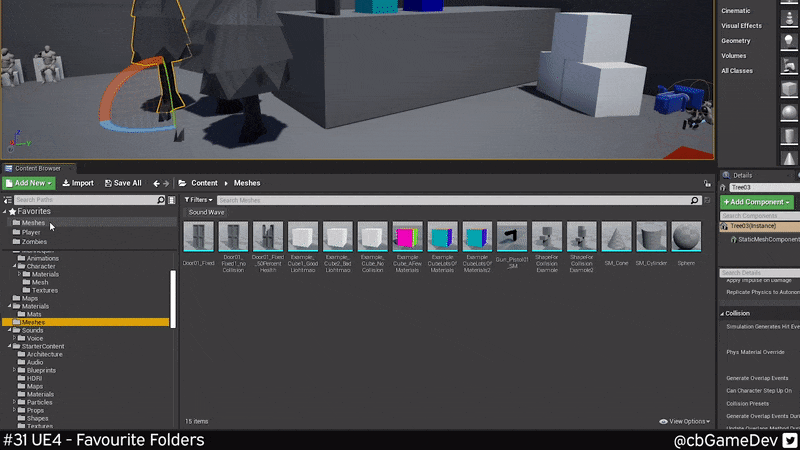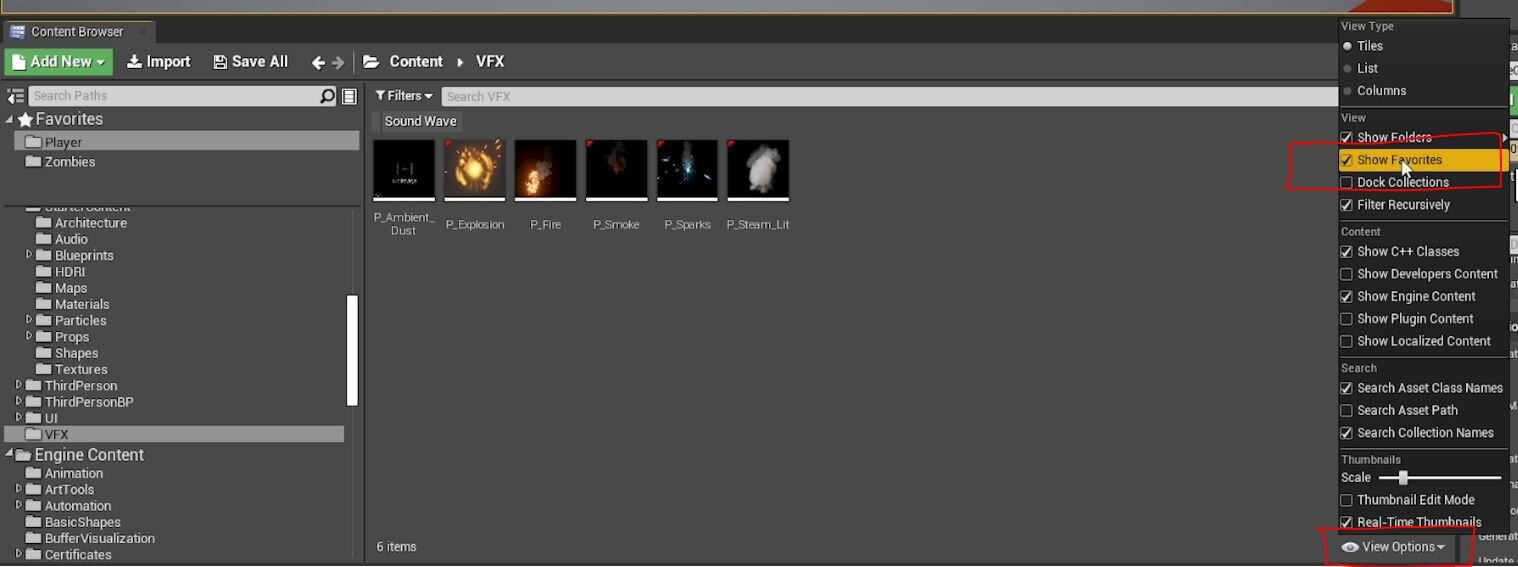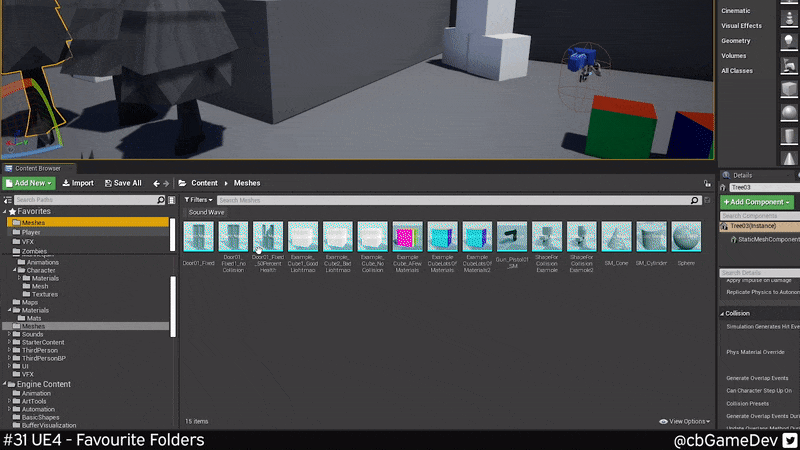QUICK DEV TIP #31 UE4 - Favourite Folders
Today’s tip is something that I learned about relatively recently but I liked it so much that it’s now it’s a part of my normal workflow.
Did you know that you can set folders as favourites to make them more easily accessible from the content browser?
If you would prefer to watch the video version, check it out here
This is a really useful technique if the assets you are working with are spread out and you find yourself constantly switching between folders. It’s really simple all you need to do is Right-click On A Folder and click on the Add To Favourites option.
Your folder will then appear in a new area of your content browser, the Favourites Area. It doesn’t actually move your folder it simply adds a shortcut to it.
You can also add folders from the content browser navigation side bar, which is a little quicker and normally how I would do it.
A thing to note is that this system only woks on folders so you wont be able to add individual assets.
Below you can see how this is useful as we can now quickly switch between folders which are apart from each other in our overarching folder structure.
You can remove a folder by Right-clicking On The Folder In the Favourites Area and clicking on the Remove From Favourites option.
If you no longer want the Favourites Area to be visible. You can turn it off by clicking on View Options In The Bottom Right Of The Content Browser and clicking/toggling the Show Favorites button. Also if it is turned off and you want to turn it back on it is the same button here.
A good example of where the Faviourites Folder could save you time is having your meshes folder and your VFX folder active. You could go around your level, placing pipes from your meshes folder then quickly switch over to your VFX folder and drop in some steam, bouncing back and forth between these two folders.
This technique could really help you speed up your level building! I tested this out in the early access version of Unreal 5 and it seems to work exactly the same as in UE4.
Want to know when I release new quick Unreal tips & tricks?
Enjoyed this? Check out my other work: