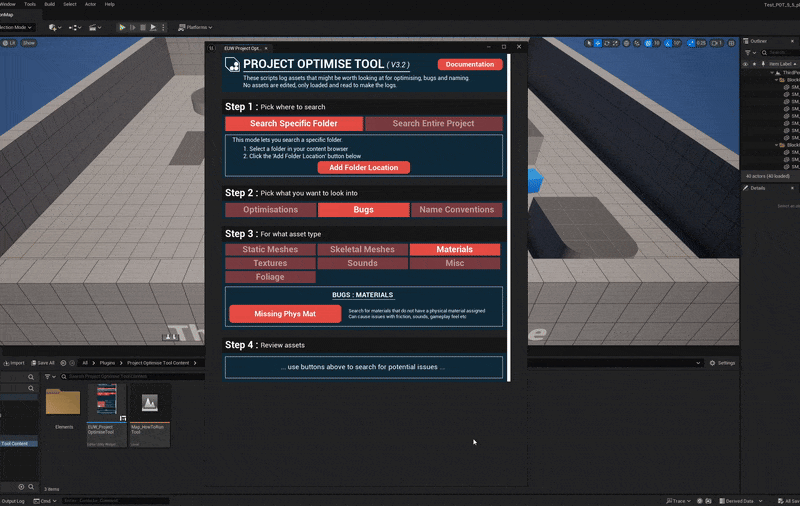Project Optimise Tool - Updated to V3.2!
I’ve released an update for my Unreal Engine tool that helps you identify potential bugs and optimisation opportunities across your project's content.
PROJECT OPTIMISE TOOL V3.2 is now live!
CHECK IT OUT HERE
While making sure the tool worked with the new Unreal Engine 5.6 release, I took the opportunity to add some improvements, new searches and bug fixes as well.
Here is a video where I break down the changes in V3.2
Below, you can see the tool in action, running a new type of search that can help you find Static Meshes with Nanite disabled that have no LODs set. Exposing an easy opportunity to optimise your project.
Here’s What’s New In Project Optimise V3.2
Now Supports Unreal Engine 5.6
5 New Optimisation Searches Added:
Static Mesh Optimisation Search - Same Material Assigned to Multiple Slots
Static Mesh Optimisation Search - No LODs & Nanite Disabled
Skeletal Mesh Optimisation Search - Same Material Assigned to Multiple Slots
Texture Optimisation Search - Virtual Textures Enabled / Disabled
Sound Optimisation search - WAV Length
Updated Blueprint Replication Search To Use An Enabled / Disabled Toggle
Search Results Are Now Sorted By Size (where relevant)
Helping you spot problem assets more quickly. For example, materials are sorted by texture sample count, and Blueprints by net update frequency
New Page System For Search Results
Makes a larger number of results easier to navigate
New 'Select' Button In Each Result Row
Allows you to quickly jump to the asset in the Content Browser with one click
Added Extra Details To Some Search Results
E.g. List All Master Materials search now shows texture sample count for each material. The static mesh missing materials search now tells you how many materials are missing
UI/UX Polish
Cleaned up text, refined flow, and made things a bit more minimal and intuitive
UI Performance Improvements - Reduced hitching when displaying large result sets
Misc Bug Fixes
I hope this update makes the tool even more helpful in keeping your project organised, optimised, and stable.
If there’s anything else you’d like to see in the tool, feel free to let me know.
Cheers,
James