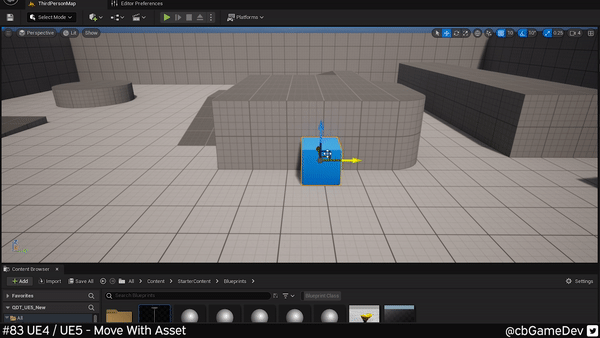QUICK DEV TIP #83 UE4 / UE5 - MOVE WITH ASSET
Here is a tip that could help you when you are building out levels!
Did you know when you move an asset you can get your camera to move alongside it?
If you would prefer to watch my video version, check it out here
Normally when you are moving an asset larger distances you will need to drag the asset to the edge of your viewport, move your view, then move the asset again, rinse and repeat. This back and forth can get a bit tedious.
However, if you Hold SHIFT and then move an asset, your camera will move alongside it, as seen in my example below. This can be really useful if you are moving something quite far.
Another thing that’s useful to know about this is if you Hold ALT, SHIFT, and then move an asset you will duplicate the asset and use the follow-along camera view.
Holding SHIFT while moving an asset works in exactly the same way in Unreal Engine 5 as well.
This tip might not seem very useful at first, at least it didn’t to me when I first heard about it. However, it’s a great thing to know about which I now use it all the time when I am building out levels!
Want to know when I release new quick Unreal tips & tricks?
Enjoyed this? Check out my other work: