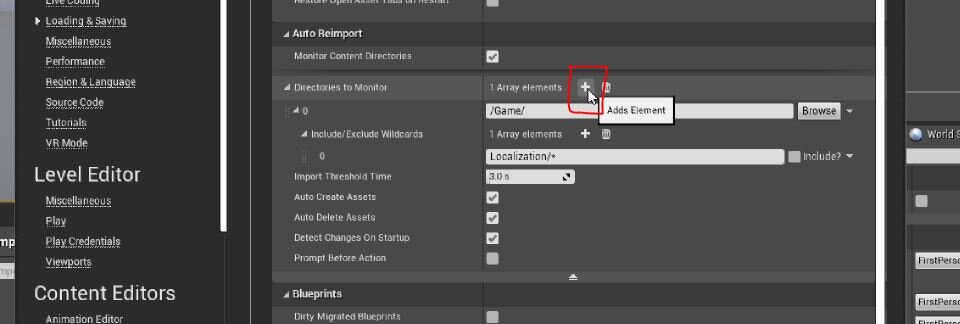QUICK DEV TIP #42 UE4 / UE5 - Automatically Reimport Files
Here is a tip that could speed up your workflow!
Did you know you can set the engine to automatically reimport files from specific folders anytime they change?
If you would prefer to watch the video version, check it out here
This is relatively easy to do. We first need to go to Edit -> Editor Preferences.
Then we want to find the Loading & Saving section on the left. After clicking on it you will see Auto Reimport settings in the main panel.
You will need to make sure that the Monitor Content Directories bool is ticked as this turns the system on. We then want to click the little arrow to expand the options.
First off we need to add an extra array element.
Then we need to hit the browse button I have marked in red below. We need to set the folder on your computer which we are going to monitor for changes. As you can see for me that was a folder on my desktop.
Next up we need to roll out the settings some more and use the second Browse Button to set a location in the projects folder structure for where we want these files to import to (or reimport). As you can see in my example below they are in my /Game/AutoReimportExample folder.
There are a few settings at the bottom of this section to do with the reimporting. You shouldn’t need to change any of them but they are all quite self-explanatory if you do want to.
Now if we change a file and save it in the folder we just set up, Unreal will automatically detect it and import/reimport it. The first time you do this you might get a little popup in the bottom right of your screen which you will need to accept in order for it to work. If you accept this once it shouldn’t ask you again.
The whole process seems to be exactly the same in the Early Access version of Unreal Engine 5. The only real difference being the general UI changes and the fact that the Prompt Before Action bool is ticked by default, meaning that you will have to accept the import every time (little popup in the bottom right) unless you turn the bool off. Other than that the flow/process remains the same.
I really like this because, once set up it means you can really quickly change stuff outside of editor, save it in that program and just carry and let the editor catch up, instead of going through the process of manually finding the folder and importing it each time.
Want to know when I release new quick Unreal tips & tricks?
Enjoyed this? Check out my other work: