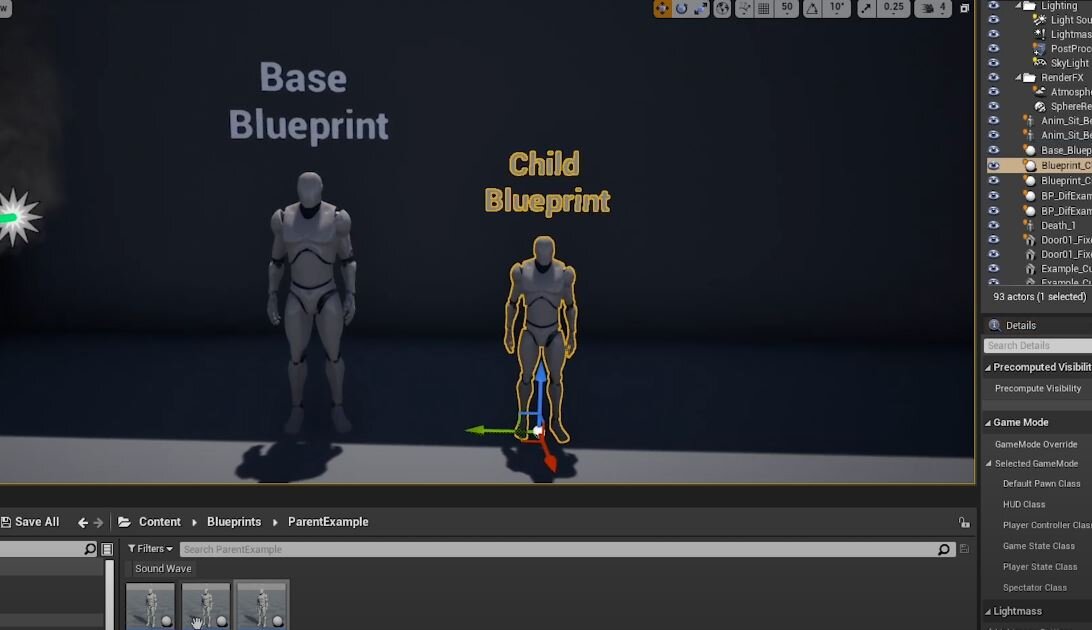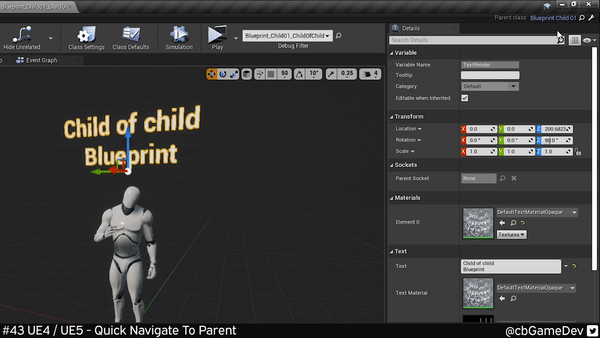QUICK DEV TIP #43 UE4 / UE5 - QUICK NAVIGATE TO BLUEPRINT PARENT
Here is a tip that could help speed up your workflow!
Did you know you can quickly find and open a blueprints parent whilst you are in a child blueprint?
If you would prefer to watch the video version, check it out here
In my example below I have a base blueprint and a child of that blueprint.
If we open up the child blueprint and take a look in the top right, there are three parts to explain. Going left to right, first up we have the Parent Class. This allows you to get a quick read on what the parent blueprint class is called.
Next up we have the magnifying glass which works much the same as everywhere else in the editor. It will find the parent asset in the content browser for you.
Then we have the little spanner icon button. This will directly open up the parent blueprint for you and is the one I find myself using most often.
Below I created another child blueprint from my already a child, to make 2 layers of blueprints
In the gif below you can see how easy it can become to work your way up to the parent blueprint from a child, just a couple of clicks.
If you get to the root blueprint, a blueprint that is directly from a code class and not a child of another blueprint. The top right looks a little different. We do not have the browse or open parent buttons, instead we are shown the C++ class from which the blueprint is derived. So as you can see in my example below, the blueprint is from the Actor class.
This seems to be pretty much the same in the Early Access version of Unreal Engine 5 at the moment. The main differences are with the UI. The button order and functionality is exactly the same, its just now the spanner icon looks like a pen writing instead, as you can see below.
I use this a lot, its a nice little trick to work your way up a chain of blueprints to the base blueprint where you will most likely be doing the bulk of your work!
Want to know when I release new quick Unreal tips & tricks?
Enjoyed this? Check out my other work: