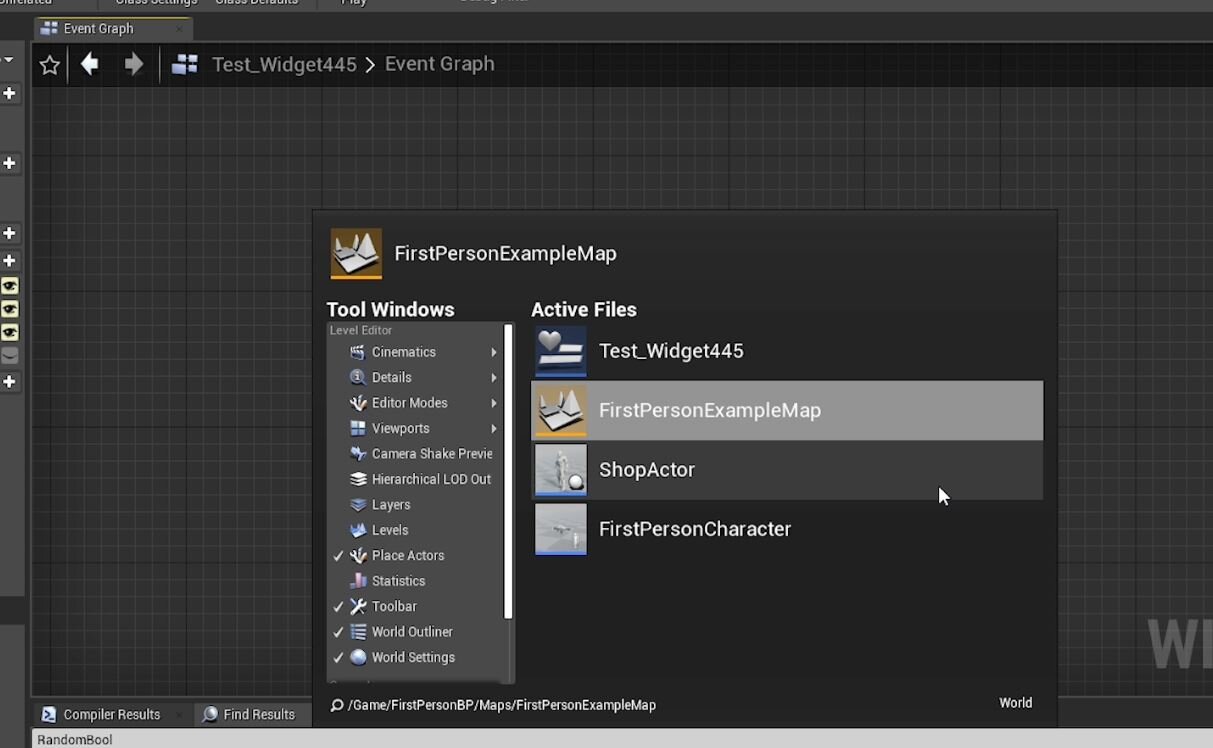QUICK DEV TIP #35 UE4 / UE5 - Quick Switch Tabs
Here is a random Unreal Quick Dev Tip that I found out about the other day.
Did you know that you can quickly switch tabs in Unreal 4 / 5 using keyboard commands?
If you would prefer to watch the video version, check it out here
This is really easy to do. If you hold Left Ctrl and press Tab a new UI will popup center screen.
Here you will see all the tabs you have open. While continuing to hold Ctrl every time you press Tab it will move to highlighting the next tab in the list. To go to a tab all you need to do is release all the keys.
This seems to work in the Early Access version of Unreal 5. The only difference is that the UI has changed to a more clean look.
This is an interesting little tip which I use mainly when I don’t have a lot of tabs open at one time!
Want to know when I release new quick Unreal tips & tricks?
Enjoyed this? Check out my other work: