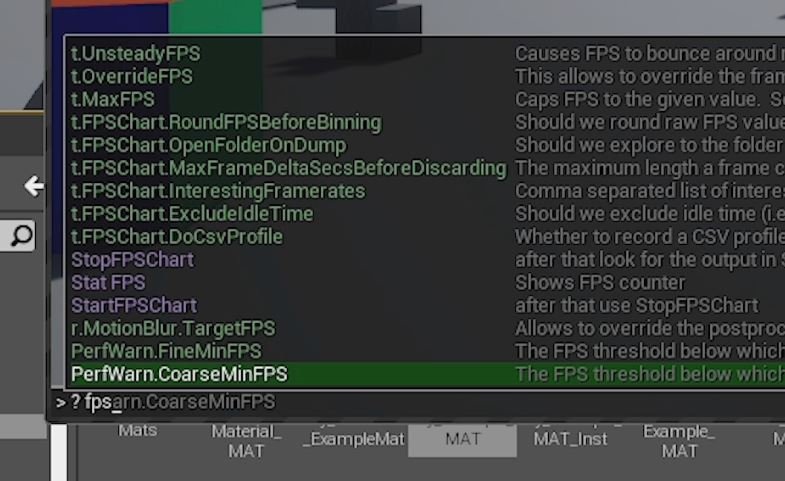QUICK DEV TIP #69 UE4 / UE5 - CONSOLE COMMAND SEARCHING
Today is a great little tip that I saw from Ben UI on Twitter. You should defiantly go check out their stuff as they have a bunch of great Unreal Engine related tutorials!
Did you know you can do fuzzy searches for console commands?
If you would prefer to watch my video version, check it out here
This is a great little tip if you don’t know the exact wording of a console command or you just want to see what exists. If I open up the console command (while playing in editor) and type in FPS, I don’t actually get any results appear. This is because I haven’t used the exact required syntax.
However if you put a question mark then a space and then type in FPS so ? FPS . It’s going to show any console commands that contain the word FPS. This is why it is super useful.
Below you can see me quickly searching through for several different console commands; tick, sound, wav. Using the ? makes it so much faster and far easier.
This works in exactly the same way in Unreal Engine 5 as well.
I find this can also be useful for trying to find new relevant console commands without needing to look at the documentation. For example below I searched for ? IK, ? network and we can see lists of relevant console commands.
I honestly use this all the time now. I’m always forgetting the exact phrasing of a bunch of console commands and I find it so much easier to just use the ? instead.
Want to know when I release new quick Unreal tips & tricks?
Enjoyed this? Check out my other work: