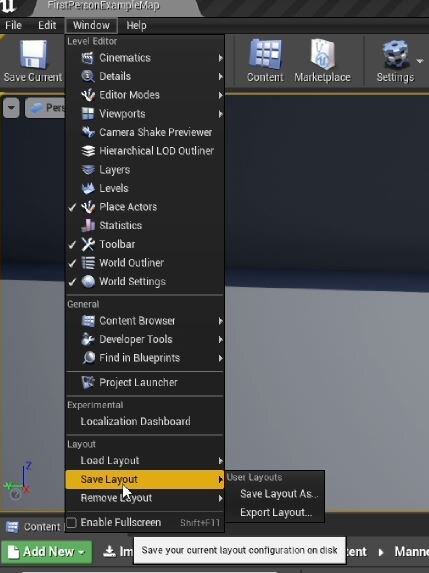QUICK DEV TIP #49 UE4 / UE5 - SAVE LOAD LAYOUTS
Today’s Quick Dev Tip can be useful in a few ways: If you moved something where it shouldn’t be, there is a UI bug, as well as when you have been using the editor for a while and found that you prefer things to be a certain way or a certain order.
Did you know you can save and load the layout of the windows in the editor?
If you would prefer to watch the video version, check it out here
We can save our current layout by going to Window and looking at the Layout section towards the bottom of the menu, more specifically the Save Layout. Here we have two options:
Save Layout As - This brings up a popup where you can enter a name and a description. It will take a snapshot of your current UI layout
Export Layout - You can save off a copy of your current layout. You could use this to share your layout with another computer (e.g. your home PC)
When we have made our own save we can head to the Load Layout also located at the bottom of the windows menu. Below you can see that MyLayout is greyed out. This is because my layout already matches it otherwise I would be able to select it. The two other options are:
Default Editor Layout - Using this will load the Unreal Engines default layout
Import Layout - Here you can load the layout which you have previously exported
Below you can see how quick it is to load and fix your layout if it becomes messed up.
You can also clear Layouts from the saved list using the Remove Layout options.
The whole system is almost exactly the same in the Early Access Version of Unreal Engine 5, the only differencing being that they have added a new UE4 Classic Layout option under the Default Layouts.
Basically, there are now two defaults you can revert to:
Default Editor Layout - A more minimal design that UE5 has adopted
UE4 Classic Layout - A layout more reminiscent of the UE4 editor
Although not a particularly glamorous tip, I do find that having a saved layout that I can revert to if something messes up does come in handy. That said I use a slightly edited layout from the default.
Want to know when I release new quick Unreal tips & tricks?
Enjoyed this? Check out my other work: