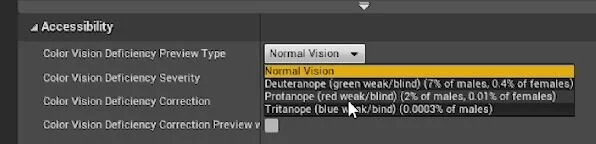QUICK DEV TIP #37 UE4 / UE5 - Colourblind Editor Mode
Here is an interesting one for you.
Did you know that the Unreal editor itself has colourblind settings to help you develop your game?
If you would prefer to watch the video version, check it out here
These settings are really easy to get to you. Head up to Edit, then Editor Preferences.
This will then bring up a new window and we want to head to the General section and then under that Appearance. If you look slightly down the list you will see the Accessibility rollout and under that the color vision deficiency settings that we are looking for.
So there isnt any documentation which I could find about how this works. But from looking at the tooltips and some threads around in forums, it is my understanding that we can change settings in the Color Vision Deficiency Preview Type, to view (preview) as if we were a specific type of colourblindness: Deuteranope, protanope or tritanope.
If we switch to one of these colourblind types, we won’t initially see any changes because there is another setting we need to change first, the Severity. As we increase the severity, you can start to see the effects take hold.
If you are actually colourblind and using these settings to help you better distinguish colours in the editor for developing, you can turn on the Color Vision Deficiency Correction bool. According to the tooltip, this shifts the color spectrum to a visible range based on the type of color deficiency.
This will not only affect your viewport but it will also change the colours across your entire editor UI, including pins, which may be helpful for you.
This also works in exactly the same way in Early Access version of Unreal 5.
I will say that I am colourblind myself and I do not use these editor settings. You may find them useful though, so worth giving them a try. Also if you are not colourblind they are still useful as they can allow you to test your game against different colourblind types. Allowing you to see if there are any art and gameplay design issues that would prevent a colourblind person from enjoying/being able to complete sections of your game.
Want to know when I release new quick Unreal tips & tricks?
Enjoyed this? Check out my other work: