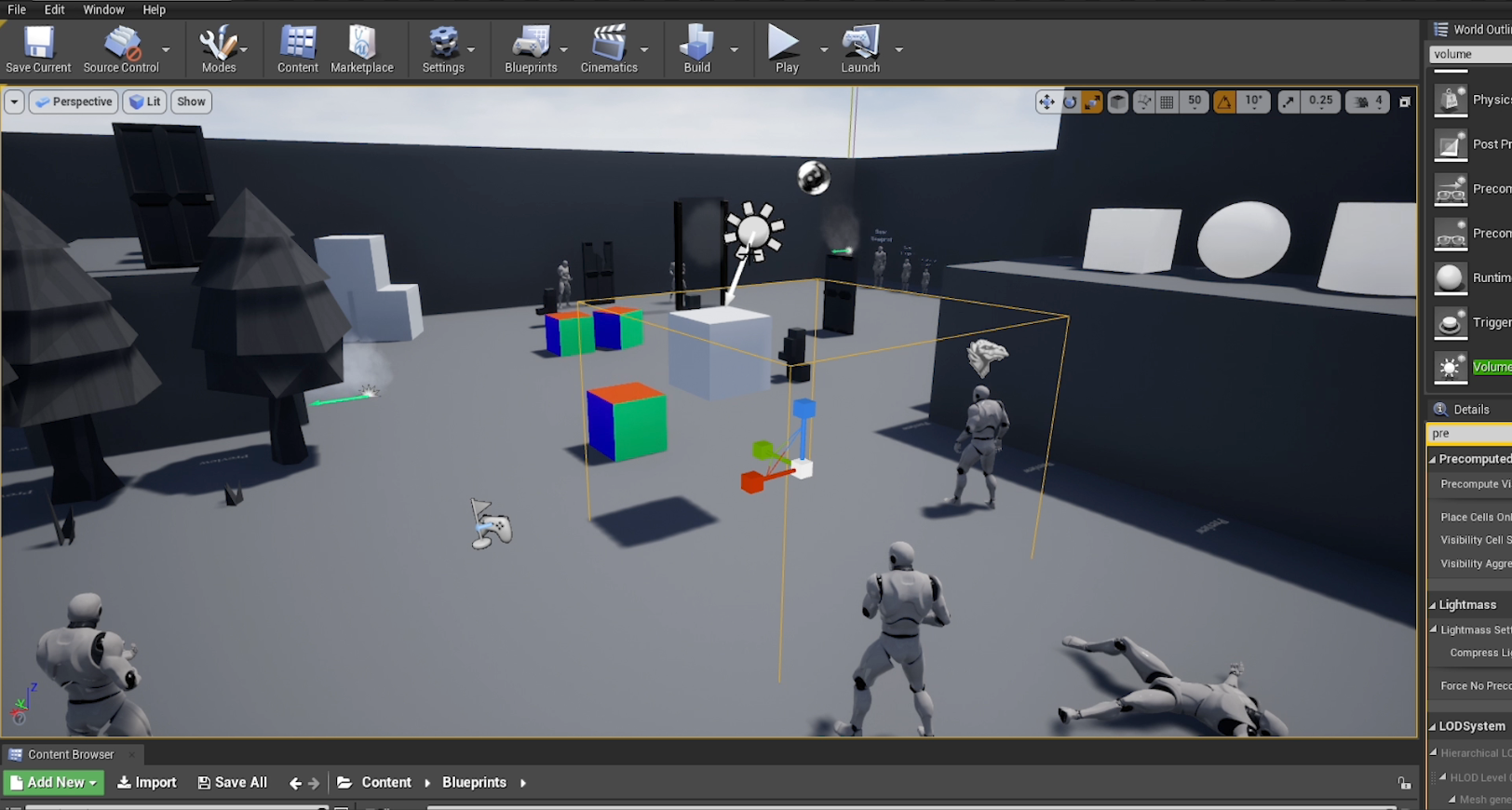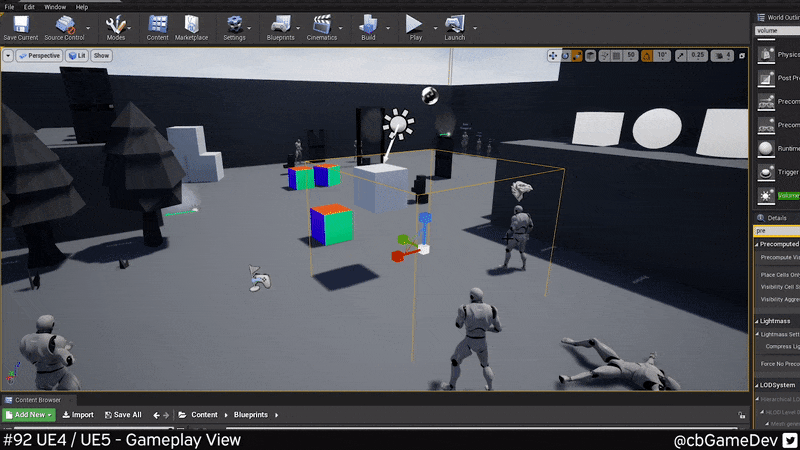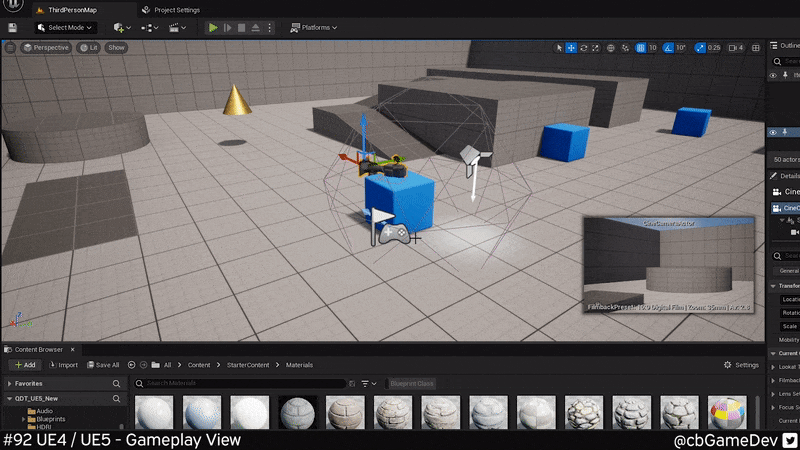QUICK DEV TIP #92 UE4 / UE5 - GAMEPLAY VIEW
A real quick, Quick Dev Tip for you today!
Did you know you can see a gameplay view from your editor viewport?
If you would prefer to watch my video version, check it out here
Normally in your editor viewport, you can see assets that aren’t viewable in the actual game. These include things like: lights, player starts, volumes, reflection captures etc.
These items can get in the way of selecting assets in your scene as well as make it harder to view your scene and get a true read on what it looks like. We can get around this if we push G on the keyboard, we will switch to a gameplay view in your viewport as if you were playing your game.
This is exactly the same in Unreal Engine 5 as well. Again hitting G on your keyboard while you are in your editor viewport. You can turn these assets back on by simply pressing G again.
This is a really useful little tip, that’s quick to do and can really help you get a better read on your scene. I hope you find it useful if you didn’t already know about it!
Want to know when I release new quick Unreal tips & tricks?
Enjoyed this? Check out my other work: